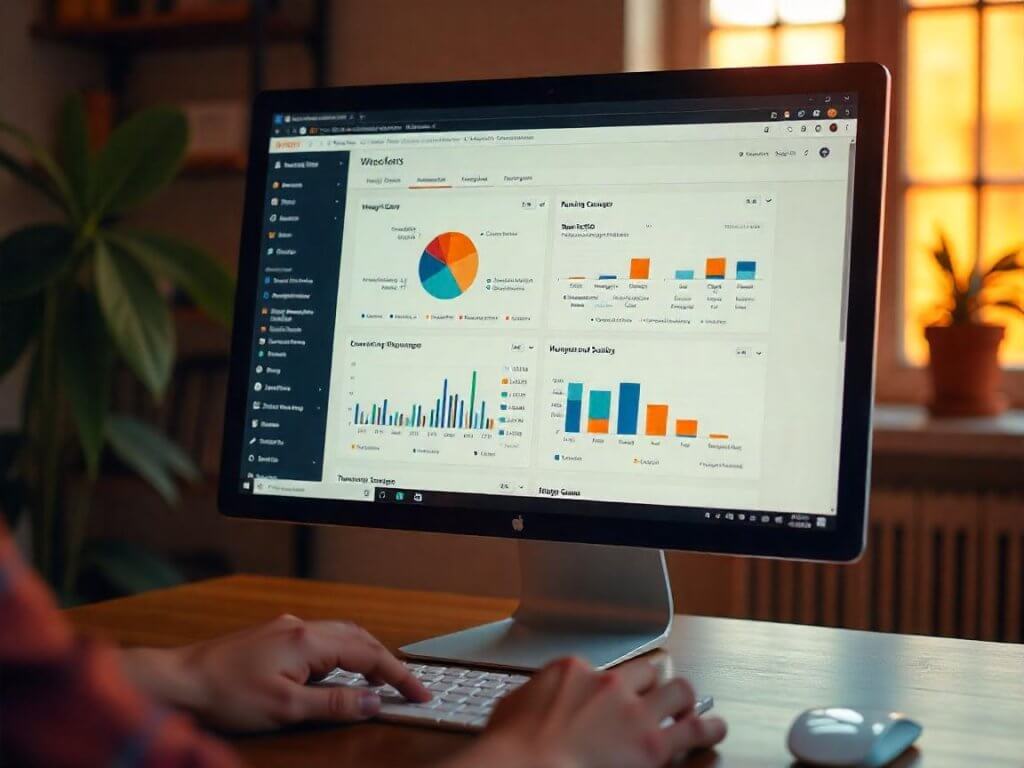
Comment réaliser un audit SEO technique à l'aide de Netpeak Spider : un guide étape par étape
Introduction : Pourquoi les audits techniques SEO sont importants
Il est essentiel de réaliser régulièrement un audit technique de votre site web pour maintenir une bonne visibilité dans les moteurs de recherche, garantir une indexation rapide et éviter des erreurs de référencement coûteuses. Un audit technique identifie les erreurs, améliore les performances du site et aide les moteurs de recherche à explorer et à indexer votre site plus efficacement. Dans ce guide détaillé, nous expliquons étape par étape comment réaliser un audit technique complet en utilisant l'un des outils les plus efficaces disponibles : Netpeak Spider.
Démarrer avec Netpeak Spider
Netpeak Spider est un outil puissant de crawling SEO conçu pour analyser les sites web d'un point de vue SEO. Il identifie les problèmes techniques tels que les liens brisés, le contenu dupliqué, les erreurs de serveur, et bien plus encore.
Configuration initiale et installation
Pour commencer, téléchargez et installez Netpeak Spider. L'outil est convivial et simple d'utilisation, offrant une plateforme robuste pour l'analyse technique. Lors de votre premier lancement, vous verrez de nombreux paramètres personnalisables - une configuration appropriée améliorera la précision et l'efficacité.
Paramètres essentiels avant l'exploration
- Threads et paramètres de vitesse :
Définissez le nombre de threads simultanés. Pour un hébergement typique, utilisez 10 à 30 threads. Un nombre plus élevé de threads peut accélérer l'exploration, mais peut solliciter votre serveur. - Exploration de sous-domaines :
Désactivez initialement l'exploration des sous-domaines pour maintenir l'exploration ciblée. Vous pouvez exécuter les sous-domaines séparément. - Sauvegarde :
Activez les sauvegardes automatiques pour les projets plus importants. En cas de plantage du logiciel, vous conserverez les résultats précédents. - Options d'exploration avancées:
Activez des options importantes telles que le respect du fichier robots.txt, des balises canoniques et des balises méta telles que nofollow. Celles-ci aident Netpeak Spider à reproduire le comportement réel des moteurs de recherche.
Analyse des éléments personnalisés et des données
Netpeak Spider permet l'analyse personnalisée, ce qui est avantageux si vous avez besoin d'éléments HTML spécifiques (comme les méta descriptions ou les titres). Définissez les options d'analyse en fonction de vos besoins, ou laissez les paramètres par défaut pour un audit standard.
Sélection de l'agent utilisateur
Utilisez l'agent utilisateur de Google par défaut, car certains sites limitent les robots d'indexation inconnus. Netpeak Spider vous permet de choisir différents agents utilisateurs, assurant une large compatibilité.
Vérifications des paramètres SEO
Ajustez les longueurs maximales des titres et des descriptions pour vous assurer qu'elles respectent les pratiques exemplaires (par exemple, les titres autour de 65 caractères, les descriptions autour de 150 à 160 caractères). Fixez des limites sur la taille du contenu, le temps de réponse du serveur, le nombre de liens internes et la taille des fichiers image. Ces limites permettent de signaler les pages qui dépassent les seuils typiques.
Intégration d'Analytics et des outils pour les webmasters
Netpeak Spider s'intègre parfaitement aux principaux outils d'analyse et de webmaster tels que Google Analytics, Google Search Console et Yandex Metrica. La connexion de ces services enrichit vos données d'exploration, offrant des informations plus approfondies sur les performances des pages et les mesures de trafic.
Configuration de l'intégration de Google Analytics
- Associez votre compte Google Analytics à Netpeak Spider.
- Définissez la plage de données sur au moins un quart pour analyser suffisamment de données historiques.
- Exporter les données au format XLS pour des examens et des audits détaillés.
Configuration de l'intégration de Google Search Console
Connectez Google Search Console pour obtenir des informations précieuses sur le classement des mots clés, les impressions et les clics. Ces données sont essentielles pour identifier les pages qui perdent en visibilité ou en trafic.
Utilisation de Yandex Metrica pour des informations améliorées
Pour une précision accrue des données, en particulier dans les régions où Yandex est important, reliez Yandex Metrica. Cette étape fournira une analyse complète du trafic, permettant un résultat d'audit plus clair.
Démarrer le crawl avec Netpeak Spider
Après avoir configuré vos paramètres, lancez votre exploration en entrant l'URL de votre site web. L'outil analyse systématiquement vos pages, liens et métadonnées, révélant ainsi les problèmes techniques de SEO.
Élargir votre ensemble de données initial
Souvent, Netpeak Spider ne trouvera pas toutes les pages indexées sur les grands sites web. Pour améliorer la précision :
- Utilisez Google Search Console et Yandex Webmaster Tools pour récupérer les URLs indexées et exclues.
- Ajoutez ces pages supplémentaires dans Netpeak Spider pour une analyse complète.
- Inclure les données des sitemaps XML pour vérifier les résultats de l'exploration.
Cette approche approfondie garantit qu'aucune URL importante ne reste non vérifiée.
Utilisation d'outils supplémentaires pour des informations approfondies : Labrika et autres
Pour compléter votre audit technique, envisagez d'utiliser des plateformes d'analyse SEO supplémentaires comme Labrika :
- Configurez votre projet d'audit de site Web dans Labrika.
- Définissez le nombre de pages que vous souhaitez analyser, en vous alignant sur le nombre de pages indexées par Google.
- Ajoutez des expressions clés pertinentes et configurez les moteurs de recherche (Google et Yandex) pour un suivi précis du positionnement et du regroupement.
L'intégration de plusieurs outils permet de valider croiser les données et d'identifier les problèmes que Netpeak Spider seul pourrait manquer.
Résolution des problèmes techniques courants révélés par l'audit
Les audits techniques SEO révèlent fréquemment des problèmes courants. Voici comment les résoudre efficacement :
Liens brisés (Erreurs 404)
Les liens internes brisés gaspillent le budget d'exploration et réduisent la qualité de l'expérience utilisateur. Corrigez-les immédiatement en mettant à jour ou en supprimant les URL brisées.
Chaînes et boucles de redirection
Les redirections sont utiles, mais les chaînes et les boucles gaspillent les ressources de crawl. Utilisez les rapports de redirection de Netpeak Spider pour rationaliser les redirections directement vers la destination finale.
Contenu dupliqué et problèmes canoniques
Le contenu dupliqué dilue vos efforts de référencement. Définissez clairement les balises canoniques pour définir les URL principales. Vérifiez régulièrement l'exactitude canonique dans vos audits.
Réponse lente du serveur
Les pages lentes ont un impact négatif sur le SEO. Ajustez l'hébergement ou les paramètres du serveur pour maintenir des temps de réponse rapides (idéalement inférieurs à 500 ms).
Fichiers image volumineux
Les images volumineuses ralentissent le chargement des pages. Optimisez les images (idéalement en dessous de 150 Ko) pour accélérer votre site, améliorant ainsi le classement SEO et l'expérience utilisateur.
Méta-données et erreurs de balises
Vérifiez les pages signalées pour les métadonnées manquantes ou dupliquées. Les méta-titres et les descriptions affectent directement les taux de clics et les performances SEO.
Vérification de l'unicité du contenu
Les audits SEO doivent inclure des vérifications de l'unicité du contenu. Le contenu dupliqué ou de faible qualité a un impact significatif sur la visibilité de votre site.
- Utilisez des services comme CopyScape ou Advego Plagiatus.
- Sélectionnez un échantillon représentatif de différentes sections du site (articles, produits, services).
- Effectuer périodiquement des vérifications d'unicité par lots.
Garantir l'unicité du contenu aide à éviter les pénalités et améliore le classement.
Documentation et analyse des résultats d'audit
Documentez clairement chaque phase d'audit, en enregistrant les constatations, les corrections et les observations. Utilisez des feuilles de calcul pour consigner les problèmes par URL, hiérarchiser les tâches et suivre les corrections au fil du temps. Une documentation régulière facilite les suivis efficaces et les futurs audits.
Finalisation de l'audit avec des informations exploitables
Un audit n'a aucun sens sans prochaines étapes claires et réalisables. Présentez vos conclusions aux parties prenantes de manière claire et concise :
- Prioriser les erreurs par impact (critique, élevé, moyen, faible).
- Attribuer des responsabilités et des échéances pour la résolution des problèmes.
- Planifier des audits de suivi pour confirmer les résolutions.
Audits réguliers : la clé d’un succès SEO à long terme
Les audits SEO devraient être une pratique régulière, et non un événement ponctuel. Des audits réguliers permettent d'identifier et de rectifier les problèmes rapidement, ce qui permet de maintenir un site web sain, explorable et indexable.
Définir les intervalles d'audit (trimestriellement, semestriellement) en fonction de la complexité du site, de la fréquence de publication du contenu et des objectifs SEO.
Conclusion : Tirez parti des audits techniques SEO pour obtenir un avantage concurrentiel
Un audit technique SEO robuste identifie les problèmes du site web, maximise l'efficacité de l'exploration des moteurs de recherche et augmente considérablement la visibilité organique. En utilisant efficacement Netpeak Spider et des outils d'analyse complémentaires, votre site web peut rapidement s'adapter aux algorithmes changeants des moteurs de recherche et rester en avance sur vos concurrents.
Un audit régulier combiné à une action et une surveillance diligentes est essentiel pour maintenir une performance de recherche cohérente et stimuler une croissance durable.

 Comment réaliser un audit SEO technique avec Netpeak Spider">
Comment réaliser un audit SEO technique avec Netpeak Spider">
