
Essential SEO Browser Extensions: Optimize Faster, Smarter, and with Greater Precision
In the world of digital marketing, speed and accuracy are crucial. SEO professionals, marketers, and developers constantly search for tools that can streamline their workflow. Browser extensions, particularly those designed for SEO, offer invaluable real-time analysis capabilities right inside your browser. This article explores the most effective SEO extensions used by experts and how to harness their power for website optimization, technical audits, content checks, and more.
Understanding the Role of Browser SEO Extensions
Browser extensions are small software modules that add specific functionality to web browsers. For SEO specialists, these plugins serve as quick-access diagnostic tools that provide insights into a webpage’s SEO structure, usability, indexing, metadata, and link structure.
From checking meta tags to disabling CSS/JS for layout diagnostics, browser-based tools allow SEOs to perform audits without switching between standalone software or cloud platforms. Extensions also support live analysis, helping users detect discrepancies between desktop and mobile layouts, spot issues in JavaScript rendering, and observe how bots perceive a page.
Web Developer Extension: Deep Dive into Site Layout and Content Rendering
One of the foundational SEO extensions is Web Developer. This tool allows users to disable JavaScript and CSS rendering to analyze the raw content and HTML structure of any page. This is particularly useful in content analysis and auditing, where SEOs compare visual content with what search engines actually crawl.
Use Cases:
- Inspect whether the mobile and desktop versions serve different content.
- Identify hidden or off-screen text that may be indexed.
- Examine raw layout for discrepancies introduced by JavaScript frameworks or visual builders.
This kind of inspection is essential when developers create separate mobile versions or implement conditional rendering. SEOs can better assess content quantity, internal links, and technical SEO implications.
Alaev SEO Plugin: All-in-One SEO Audit Toolkit
Alaev’s browser extension is considered a must-have for SEOs who need a holistic overview of a webpage. It aggregates various SEO data into a single dashboard, including:
- Meta tags (Title and Description)
- Canonical URLs
- Meta Robots tags (for index/noindex/follow directives)
- HTTP headers
- 構造化データ
- Robots.txt directives
- H1-H6 heading structure
This extension enables quick visual checks and diagnostics for common SEO issues. For example, if multiple plugins conflict on a WordPress site and mistakenly apply contradictory robots directives, Alaev’s tool helps identify the conflict instantly.
Bonus: It provides insights about page indexability, IP address, CMS detection, and structured content hierarchy — all critical for technical SEO.
Sibers Plugin: Audit Your Heading Tags Like a Pro
Another extension popular among developers and SEOs is Sibers, which focuses on heading structure visualization. In many CMS-based websites, especially e-commerce or content-heavy portals, it’s common to find misplaced H2/H3 tags or overuse of H1s.
Sibers allows:
- Direct inspection of all heading levels.
- Detection of improper nesting or tag skipping.
- Visualization of page hierarchy from an SEO perspective.
Poor heading structure affects content understanding by search engines. This tool helps enforce semantic clarity and ensures consistency with SEO best practices.
Indexing Checker Tools: Instantly Know if Your Page Is in Google or Yandex
Knowing whether a page is indexed is the first step in any SEO campaign. Several plugins now allow you to check Google and Yandex index status without leaving your site.
Advantages:
- Immediate feedback on whether a page is visible in SERPs.
- Identification of “excluded” pages or misconfigured canonical tags.
- Detection of issues with www vs. non-www versions.
SEOs frequently encounter sites where developers forget to implement proper redirects. These tools help quickly reveal such mistakes and prevent duplication issues.
JS and CSS Toggle Tools for Responsive Testing
Some SEO plugins allow users to disable JavaScript or CSS selectively across all tabs. This feature is especially useful in technical audits, particularly when dealing with:
- JavaScript-heavy frameworks like React or Angular
- Mobile-first rendering issues
- Progressive Web Apps (PWAs)
Disabling these components allows SEOs to see what search engine bots encounter. Differences in rendering may highlight issues with hidden content, cloaking, or asynchronous loading that affects crawlability and indexation.
PageSpeed Insights and Real User Metrics Plugins
Google’s PageSpeed Insights remains a cornerstone for performance evaluation. Several browser extensions integrate with this tool, fetching real-time speed scores, Core Web Vitals, and other performance metrics.
However, note that PageSpeed’s reliability has varied in recent years, especially due to server relocations and changes in geographic availability. It’s advisable to cross-reference results with other tools like:
- GTmetrix
- Lighthouse (Chrome DevTools)
- WebPageTest
These metrics, when analyzed together, offer better insight into server response time, image optimization, lazy loading, and JavaScript efficiency.
Copy & Export Tools for Google Search Console & Yandex Data
SEOs often need to export structured data from index and audit tools. Some extensions offer:
- One-click export of keyword positions
- Click-through rate (CTR) data from SERPs
- Indexed URL checks
- Competitor link lists
Such exports can be used with tools like Excel, KSO, Key Collector, or Serpstat for deeper analysis.
Use Case: Exporting Yandex search data and cross-analyzing with Google’s to prioritize traffic opportunities across platforms.
Keyword Density and Text Analyzers
Text optimization still plays a central role in SEO. Plugins like Miratext, Overlead, and built-in keyword density checkers inside SEO toolbars help analyze:
- Word count
- Symbol count (with and without spaces)
- Frequency of target keywords
- Repetition of top words or n-grams
This helps avoid keyword stuffing and maintain optimal density levels across landing pages and blog posts.
Link Auditors and NoFollow Tag Highlighters
Modern SEO relies heavily on link structure. Several extensions visualize:
- Internal vs. external links
- DoFollow vs. NoFollow tags
- Anchor text variation
These tools are especially helpful for spotting problematic links, such as:
- Orphaned pages (no internal links)
- Broken redirects or loops
- Pages linking excessively to low-quality sources
Image Alt Text and Microdata Visualization
Another commonly overlooked aspect of SEO is image optimization. Extensions now highlight:
- Images missing
alttags - Broken or oversized media
- Microdata like schema.org implementation
This ensures your site is fully optimized not just for search but also for accessibility and voice search readiness.
Bonus Tools and Lesser-Known Plugins
Siteanalyzer RBS Plugin (Deprecated but Powerful)
An older but still valuable extension that evaluates a wide range of SEO metrics, including:
- Server response time
- Number of external/internal links
- Indexing directives
- Domain age, IP details, and SSL validation
IP Inspector
Check if your server hosts other questionable sites that might share your IP. Helps assess spam risks or potential penalties.
Canonical & Robots Directive Validators
Immediately detect if pages are improperly blocked or have conflicting directives that affect SEO.
Final Thoughts: Creating a Personal Toolkit
While no single plugin can cover all SEO needs, combining several of these tools allows you to perform complete technical audits, validate optimization efforts, and benchmark against competitors without leaving your browser.
Suggested Setup for Daily SEO Workflows:
- Web Developer: For layout and content rendering
- Alaev SEO Toolbar: Meta tags, indexing, robots, heading audit
- Sibers: Heading tag structure check
- Indexing Checkers: Verify if a page is in Google or Yandex
- PageSpeed/Lighthouse: Core Web Vitals analysis
- Keyword Analyzer: Text content audit
- Link Checker: Anchor optimization and nofollow review
結論
SEO browser extensions dramatically enhance your ability to diagnose, monitor, and improve website performance in real-time. Whether you’re a beginner trying to learn page structure or an advanced specialist conducting enterprise-level audits, the right plugin setup will save you time and elevate your results.
Choose the ones that match your technical proficiency and audit goals, and keep experimenting with new tools to stay ahead in the ever-evolving SEO landscape.

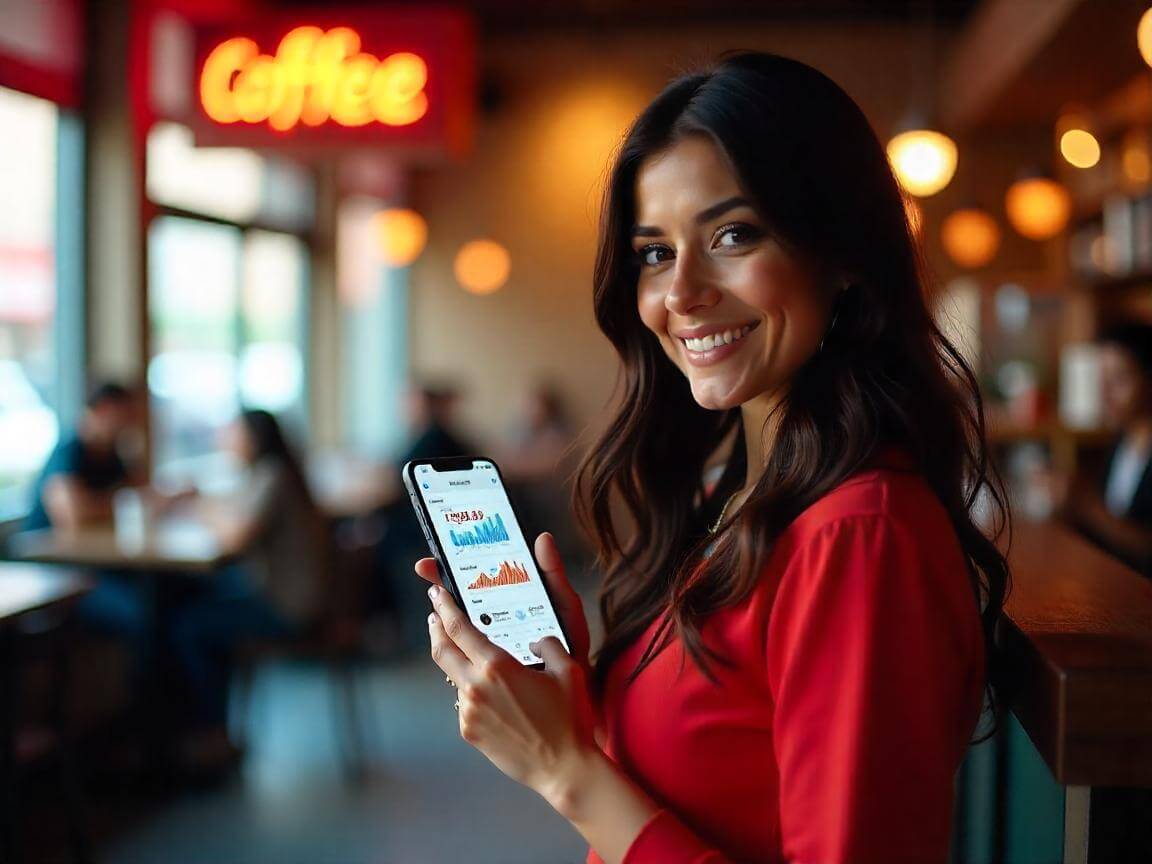 Browser SEO Extensions: Boost Your Optimization with Top Plugins">
Browser SEO Extensions: Boost Your Optimization with Top Plugins">
