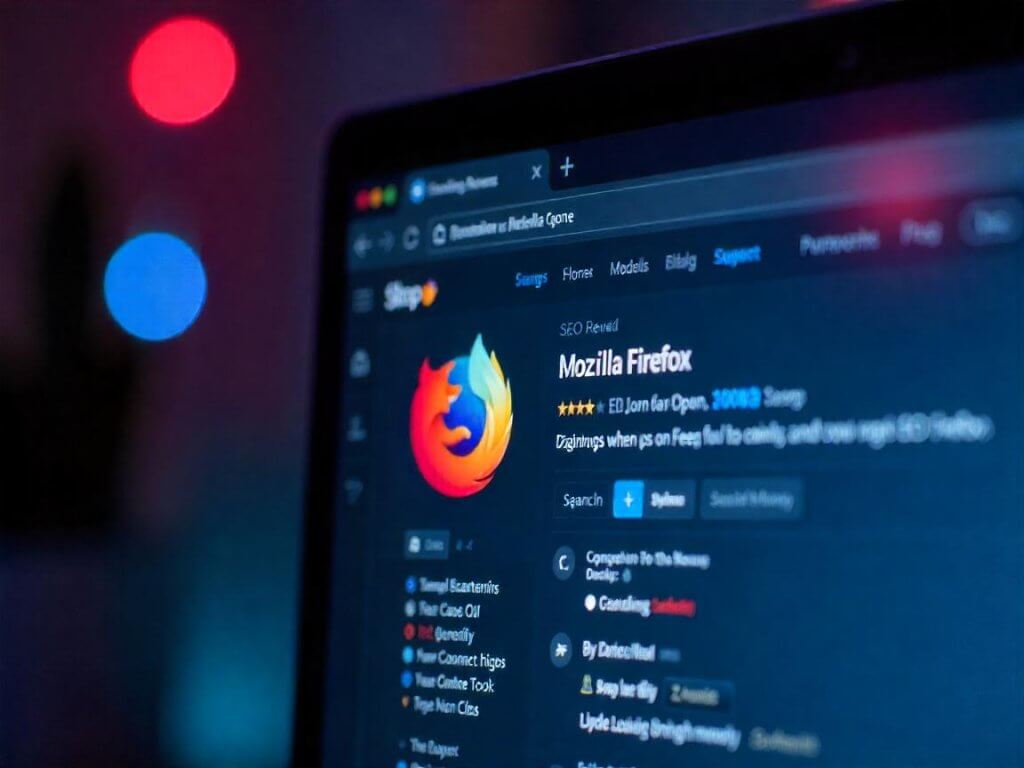
Supercharge Your SEO: Must-Have Chrome and Firefox Plugins
Wprowadzenie
In the dynamic and ever-evolving landscape of Search Engine Optimization (SEO), staying ahead requires more than just a solid grasp of algorithms and best practices—it’s about having the right tools in your arsenal. Website optimization, which spans technical audits, insightful content analysis, and meticulous on-page adjustments, can often feel overwhelming. But fear not! The world of web development has blessed us with a plethora of browser extensions designed to simplify these essential tasks. These SEO plugins for both Google Chrome and Mozilla Firefox are your trusty allies in transforming manual processes into efficient workflows.
By harnessing these powerful extensions, you can unlock valuable insights, pinpoint areas for improvement with ease, and, ultimately, enhance your website’s visibility and organic reach. Get ready to dive into this guide highlighting some of the most essential SEO plugins available for Chrome and Firefox—let’s empower you to supercharge your SEO efforts and gain that competitive edge!
I. Top Chrome SEO Plugins
Google Chrome boasts an extensive selection of SEO plugins tailored to meet various needs. Check out these must-have tools:
A. Technical Audit Powerhouses
Latarnia morska
Developed by Google, Lighthouse is an open-source tool that performs comprehensive audits of web page quality.
- Key Features: Lighthouse evaluates loading speed, first contentful paint, time to interactive, and checks for adherence to SEO best practices like meta descriptions and heading structures. Its “SEO” audit section points out areas needing attention, offering actionable insights for improved crawlability and indexing.
- Key Benefits: You gain a clearer picture of your website’s technical health, allowing you to focus on fixes that can significantly boost SEO performance.
- How to Use It: Make Lighthouse a part of your regular maintenance! Run audits after major site changes to continually keep tabs on your performance.
Web Developer
This handy extension offers a wealth of tools for inspecting and analyzing web pages right from your browser.
- Key Features: Inspect HTML, identify broken links, analyze CSS, and validate code. For SEO insights, you can view meta tags, heading structures, and alt text.
- Key Benefits: You have granular control over the technical elements, making it quick and easy to identify issues that may hinder crawlability.
- How to Use It: Use the “Information” tab for meta tags, the “Outline” tab for heading hierarchy, and the “Links” tab for broken links. A must when doing deep technical SEO dives!
Redirect Path
This extension helps you instantly identify the complete redirect path of any URL you encounter.
- Key Features: Displays all HTTP headers and the entire redirect path, making it easy to spot potential errors.
- Key Benefits: Ensures redirects are set up correctly, preventing lost link equity.
- How to Use It: Perfect for verifying redirects, especially after major migrations or changes to your URL structure.
B. Content Analysis & On-Page Optimization Allies
SEO Meta in 1 Click
This tool provides a quick overview of critical meta tags and basic on-page SEO elements.
- Key Features: Displays page titles, meta descriptions, heading structures, image alt text, and more.
- Key Benefits: Quickly assess on-page SEO health without diving into the source code. Time-saving for when you’re knee-deep in content audits!
- How to Use It: Great for analyzing both your own and competitor pages.
Keywords Everywhere
Although the original version has changed, the essence of accessing keyword data in your browser remains invaluable.
- Key Features: Displays search volume, CPC, and competition data for keywords while you browse, alongside long-tail suggestions.
- Key Benefits: Streamlines content creation and optimization by providing readily available keyword data.
- How to Use It: Perfect for keyword research and analyzing competitor content!
Grammarly (While Not Strictly SEO)
This gem ensures your content is top-notch and error-free—crucial for clarity!
- Key Features: Checks grammar, spelling, punctuation, and style issues.
- Key Benefits: High-quality content enhances user experience and can lead to higher engagement levels.
- How to Use It: Make it a part of your writing process for everything you create!
II. Top Firefox SEO Plugins
Don’t worry, Mozilla Firefox has its own solid lineup of SEO extensions worth exploring.
A. Technical Audit Powerhouses
SEO Analysis Tool – SEObility
This tool provides an instant overview of on-page SEO factors and offers links for deeper analysis.
- Key Features: Quick snapshots of meta information, headings, and server response codes.
- Key Benefits: Great for rapid checks with easy transitions to a robust analysis platform.
- How to Use It: Quickly assess the health of your site and delve deeper into any flagged issues.
Open SEO Stats
Want extensive info about a webpage? This extension’s got you covered!
- Key Features: Displays domain information, traffic data, and social media metrics.
- Key Benefits: Offers a broad picture of a website’s online presence—perfect for competitive analysis!
- How to Use It: Use it to gather quick background information on any site.
B. Content Analysis & On-Page Optimization Allies
SEO Quake
This powerful all-in-one toolbar gives you data about any webpage.
- Key Features: It encompasses on-page audits, SERP overlays with metrics, and domain comparisons.
- Key Benefits: You’ll gain a holistic view of a webpage’s SEO profile, giving insights into optimization opportunities.
- How to Use It: Need to analyze your own or others’ pages? This tool makes it a breeze!
MozBar
Get instant metrics about pages and SERPs with this user-friendly tool.
- Key Features: Displays Page Authority (PA) and Domain Authority (DA), highlights nofollow links, and more.
- Key Benefits: Valuable for assessing competition—understand who you need to outrank!
- How to Use It: Use this not only to evaluate authority but also to refine your content strategies!
Textarea Cache
Keep your data safe with this nifty little plugin!
- Key Features: Automatically saves text inputs in online forms.
- Key Benefits: No more losing your hard work due to a sudden page crash!
- How to Use It: Install it and let it work in the background; you’ll forget it’s even there—until you need it!
III. Choosing the Right Plugins
When it comes down to picking the right plugins, consider your SEO focus, ease of use, features, browser performance, and user reviews. Don’t hesitate to experiment! The goal is to find the tools that best align with your needs and empower you toward efficient optimization.
Wnioski
Leveraging SEO plugins for Chrome and Firefox isn’t just a smart move; it’s essential for effective website optimization. These handy tools streamline tasks, provide invaluable insights, and bolster your visibility and organic traffic. By strategically integrating the right plugins into your workflow, you’re well on your way to supercharging your SEO efforts. So why wait? Dive in, explore these recommendations, and build your essential SEO toolkit to unleash your website’s full potential. Now, let’s get optimizing!

 Wtyczki SEO dla Google Chrome i Mozilla Firefox - Przegląd">
Wtyczki SEO dla Google Chrome i Mozilla Firefox - Przegląd">
