Mastering AI Prompts: How to Write Clear and Effective AI Prompts for ChatGPT and Neural Networks
When it comes to working with AI models like ChatGPT or neural networks, the secret sauce isn’t just in the tool but in crafting the right prompts. Using well-crafted AI prompts unlocks powerful, precise, and actionable outputs. In this article, we’ll explore how to write clear AI prompts—from defining your task and audience to designing reusable templates—so you can get exactly what you want from AI every time.
AI Prompts: Start with Clear Goals and Precise Instructions
The first step in creating effective AI prompts is to set a clear goal. Define exactly what you want the AI to accomplish, who the audience is, and the exact format or structure of the output.
- Be specific about the task. For example: “Create a 150-word bullet list summarizing smartwatch features.”
- Define the target audience (e.g., millennials, business professionals).
- Specify output type, length, and style (bullet points, paragraphs, neutral tone).
For language tasks, start with an English prompt and weave in contextual clues or examples in the target language. This clarity upfront leads to accurate and consistent responses, reducing back-and-forth confusion.
Break Down Complex Tasks into Manageable AI Prompts
Large or complex assignments can confuse AI, so break them into smaller, testable chunks:
- Input details: What information is provided?
- Output format: How should the answer look?
- Concrete examples: Show what you expect for both input and output.
Include instructions about word count, whether screenshots are needed, or if bullet lists should be used. Well-structured AI prompts minimize ambiguity, helping models like ChatGPT deliver more precise, reliable results.
Using a Prompt Skeleton to Build Structured AI Prompts
A handy technique for crafting AI prompts is using a skeleton format. This includes:
- Goal: What are you aiming for?
- Inputs: What data or context is given?
- Rules: Any constraints like word limits or tone.
- Output: How should the result be formatted?
- Examples: Sample prompts to guide tone and style.
Adding a checklist and notes with screenshots can keep the prompt consistent, especially when sharing with teams, making collaboration simpler and clearer.
Specify Concrete Values in AI Prompts for Better Reliability
Vague prompts cause fuzzy results, so give concrete parameters:
- Word counts (e.g., 50–100 words).
- Specific data types.
- Instructions to avoid filler or off-topic tangents.
Test your prompts with sample inputs and rate outputs on accuracy, alignment with goals, and tone consistency. Iteratively refining AI prompts this way sharpens their effectiveness significantly.

Design AI Prompts for Multiple Devices and Formats
Keep in mind your audience’s device—smartphone versus desktop—and adapt your AI prompts accordingly:
- Smartphones favor concise, cleanly formatted prompts.
- Ensure line breaks, bullet points, and numbered lists are handled properly.
Lock down output size and require specific steps to ensure consistent responses across platforms. This way, your AI outputs stay polished no matter how your audience reads them.
Document and Refine AI Prompts with a Concise Revision Log
Maintain a clear log to track prompt versions, revisions, and outcomes:
- Rate clarity, completeness, and formatting adherence.
- Use checklists to avoid promotional fluff or inconsistencies.
This ongoing documentation helps identify what works best and builds a solid prompt knowledge base for your team.
Build Reusable AI Prompt Templates for Efficiency and Consistency
Once a prompt structure proves successful, turn it into a reusable template with placeholders like:
- TASK
- AUDIENCE
- LENGTH
- TÓN
- VÝSTUPNÝ FORMÁT
- OBMEDZENIA
Vďaka jasným definíciám a príkladom pre každý zástupný symbol môže váš tím rýchlo generovať prispôsobené podnety, ktoré zachovávajú kvalitu a konzistentnosť v rôznych projektoch.
Štruktúrujte AI podnety založené na rolách pomocou definovaných krokov a obmedzení
Pre zložitejšie požiadavky štrukturujte svoje AI podnety nasledovne:
- Definované role (napr. Product Manager, Copywriter).
- Sekvenčný steps podrobne o postupe pri riešení úlohy.
- Jasné constraints Pravidlá: - Poskytnite IBA preklad, bez vysvetlení - Zachovajte pôvodný tón a štýl - Zachovajte formátovanie a zlomy riadkov.
Tento rámec systematicky vedie AI cez úlohu a zaisťuje predvídateľné a realizovateľné výstupy zakaždým.
Optimalizácia AI príkazov pre generovanie obrázkov: Rozlíšenie, štýl a referencie
Tvorba AI prompts Pre generovanie obrázkov sú potrebné špecifické technické detaily:
- Nastavte rozlíšenie a pomer strán (napr. 1024 × 768, 16:9).
- Štýl (fotorealistický, štylizovaný) a farebná paleta.
- Určite osvetlenie a kompozíciu na ovládanie nálady.
- Používajte referencie a príklady na ukotvenie zamýšľaného vzhľadu.
Tieto presné inštrukcie umožňujú neurónovým sieťam generujúcim obrázky produkovať cielené a vysokokvalitné vizuály.
Opakovane testujte a vylepšujte AI podnety pomocou A/B testovania a porovnávania
Skvelé AI výzvy sa vyvíjajú testovaním:
- Vytvorte viacero variantov podnetov (priame príkazy verzus otázky).
- Spúšťajte desiatky testov, aby ste pozorovali výsledky.
- Porovnajte na základe jasnosti, presnosti a vhodnosti tónu.
Analyzujte, prečo majú niektoré podnety lepšiu výkonnosť, upravte príslušné znenie a zdieľajte zistenia s tímom, aby ste prehĺbili kolektívne odborné znalosti.
Validácia výstupov AI: Odhaľovanie nejednoznačnosti a zabezpečenie súladu
Pre zachovanie vysokej kvality, vždy validujte výsledky oproti vášmu pôvodnému. AI prompts:
- Skontrolujte, či výstupy obsahujú všetky požadované prvky.
- Skontrolujte presnosť osvetlenia, farieb a štýlu na obrázkoch.
- Ak sú výsledky nejednoznačné, spresnite výzvy a znova otestujte.
Kontrolný zoznam na validáciu pomáha odhaliť problémy včas a zabezpečuje, že výstupy neustále spĺňajú očakávania.
Záverečné myšlienky: Návod na jasné AI výzvy pre inteligentnejšie interakcie s AI
Pomysli na AI prompts ako navigačné nástroje. Čím jasnejšie a presnejšie sú vaše pokyny, tým lepšie budú odpovede vašej AI. Investícia času do vytvorenia dobre štruktúrovaných podnetov sa vypláca konzistentnými, presnými a užitočnými výsledkami – čo šetrí čas a frustráciu.
Takže, keď nabudúce spustíte ChatGPT alebo neurónovú sieť, nehádžte tam len takú vágne zadanú požiadavku. Zaobchádzajte s vaším promptom ako so starostlivo napísanou poznámkou pre ochotného priateľa a nechajte kúzlo plynulo rozvinúť. Príjemné promptovanie!

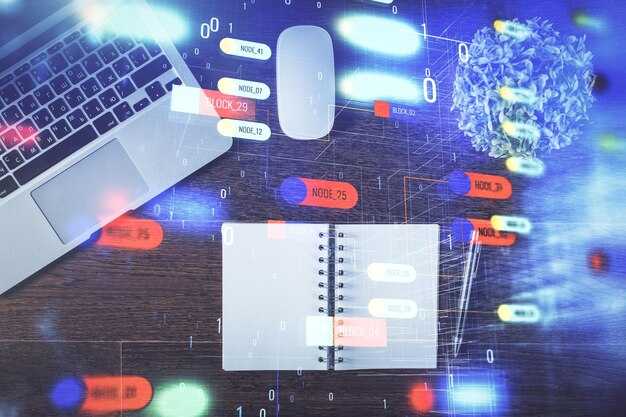 AI Prompts Best Practices for Effective Use">
AI Prompts Best Practices for Effective Use">
