
Essential SEO Browser Plugins: The Ultimate Guide to Effective SEO Extensions
Introduction to SEO Browser Plugins
SEO (Search Engine Optimization) is an essential component of digital marketing, helping websites attract organic traffic from search engines. To perform SEO tasks efficiently, digital marketers, website owners, and SEO specialists rely heavily on browser plugins and extensions. These plugins simplify daily tasks, offering quick insights into SEO parameters, competitive analysis, keyword optimization, and technical site audits directly from the browser.
This comprehensive guide introduces powerful, practical browser extensions and plugins designed to streamline SEO tasks, enhance productivity, and improve website rankings.
The Role and Importance of Browser SEO Extensions
Browser SEO extensions offer quick and convenient access to critical data without requiring users to switch between multiple tools and services. They streamline workflows, enabling marketers to quickly identify website issues, keyword opportunities, and competitive strategies. These plugins not only save time but significantly boost efficiency, helping SEO specialists make faster, more informed decisions.
Here are some core functionalities that high-quality SEO plugins typically offer:
- Instant website audits
- Analys av konkurrenter
- Keyword research insights
- Technical SEO evaluation (meta tags, headers, structured data)
- On-page optimization suggestions
- Backlink analysis and checking
- User experience metrics (speed, mobile compatibility)
The right selection of SEO extensions can dramatically enhance your ability to improve site performance and rankings, making daily SEO tasks simpler and quicker.
Top SEO Extensions for Daily Use
Below is an extensive overview of reliable and effective SEO browser plugins that significantly simplify SEO tasks.
1. SEOquake
SEOquake is one of the most popular and versatile SEO plugins available for Chrome and Firefox browsers. It provides quick and comprehensive SEO audits directly from search results pages (SERPs) and individual websites.
Key Features of SEOquake:
- Immediate access to SEO metrics (Alexa rank, Google index, domain age, backlinks, etc.)
- On-page SEO audit: reveals keyword density, meta tags, headings, alt tags
- Exportable SEO audit reports
- SERP overlay showing competitor data and page rankings
- Detailed backlink analysis through integration with SEMrush
SEOquake is essential for conducting rapid site evaluations and competitive research, significantly enhancing workflow efficiency.
2. MozBar
MozBar, developed by Moz, is an authoritative SEO extension for keyword and competitor analysis. Its clean, intuitive interface makes it ideal for SEO professionals of all experience levels.
Key Features of MozBar:
- Instant display of domain authority (DA) and page authority (PA)
- SERP analysis: identify competitor strengths and weaknesses quickly
- On-page element analysis (title tags, meta descriptions, headers)
- Custom searches by location or search engine
- Detailed page analysis and exportable CSV data
MozBar integrates smoothly into browser workflows, allowing SEO specialists to make informed decisions rapidly.
3. Ahrefs SEO Toolbar
The Ahrefs SEO Toolbar provides robust data from the Ahrefs database, one of the most extensive SEO and backlink resources online. It is exceptionally beneficial for advanced competitive research and backlink analysis.
Key Features of Ahrefs Toolbar:
- Instantly view page-level and domain-level SEO metrics (Ahrefs Rank, URL rating, domain rating, number of backlinks, etc.)
- Comprehensive on-page reports (header tags, metadata, word count)
- Quick backlink checks and broken link identification
- SERP overlay and keyword difficulty assessments
For advanced SEO specialists, Ahrefs SEO Toolbar is invaluable for deep backlink research and competitive intelligence.
4. SimilarWeb
SimilarWeb offers extensive website traffic analysis right from the browser, providing insights into competitor website traffic, visitor demographics, engagement metrics, and traffic sources.
Key Features of SimilarWeb:
- Traffic analysis and global rank statistics
- Detailed competitor analytics: audience geography, traffic sources, referring sites
- Data visualization for easy competitor comparison
This extension is critical for market and competitor analysis, offering insights that drive informed SEO strategies.
5. Keywords Everywhere
Keywords Everywhere transforms the browser into an effective keyword research tool, displaying keyword search volumes, cost-per-click (CPC), and competition data directly on SERP pages.
Key Features of Keywords Everywhere:
- Display keyword search volume directly in Google and YouTube searches
- Quick generation of long-tail keyword ideas
- Competitor keyword analysis
- Exportable data and historical search trends
Keywords Everywhere is exceptionally useful for rapid keyword analysis, enabling effective content optimization without leaving the browser window.
6. Check My Links
This simple yet powerful SEO plugin helps identify broken links swiftly, improving site health and user experience.
Key Features of Check My Links:
- Rapid scan for broken links on any webpage
- Clear visual indication of broken, redirected, and valid links
- Export results easily for webmaster corrections
By efficiently detecting broken links, this extension enhances user experience and positively impacts SEO performance.
7. Lighthouse
Google’s Lighthouse extension audits performance, accessibility, progressive web apps (PWAs), SEO, and more, directly integrated within Chrome.
Key Features of Lighthouse:
- Detailed SEO audits with actionable suggestions
- Site speed and performance analysis
- Mobile usability checks and optimization tips
- Accessibility insights
Lighthouse is excellent for comprehensive site audits, providing detailed, actionable recommendations to improve overall website quality.
How to Choose the Right SEO Extensions for Your Needs
Choosing suitable SEO plugins depends significantly on your daily tasks, objectives, and expertise level. Consider these criteria to select the right tools:
- Comprehensiveness: Tools like MozBar and SEOquake offer broad insights for general tasks.
- Specialization: Ahrefs and SimilarWeb provide detailed data in specific areas such as backlinks and competitor analysis.
- Ease of Use: Consider intuitive, user-friendly interfaces, especially for beginners.
- Integration and Compatibility: Check if plugins easily integrate with your existing workflow and tools.
By aligning these factors with your goals, you can select optimal extensions to boost productivity.
Best Practices for Maximizing SEO Plugin Usage
Effective use of SEO plugins involves strategic best practices:
- Regularly update and maintain extensions to ensure accurate data.
- Use multiple extensions in combination for comprehensive analysis (e.g., Ahrefs for backlinks and MozBar for authority metrics).
- Automate routine tasks (e.g., keyword analysis and link checking) to save significant time.
- Regularly export data for historical comparison and performance tracking.
Adopting these best practices ensures maximum efficiency and value from your SEO browser plugins.
Conclusion: Enhancing SEO Productivity through Browser Extensions
Browser plugins represent an invaluable asset for modern SEO professionals, offering instant access to critical insights and analysis tools. By selecting appropriate extensions and integrating them into your daily workflow, you can significantly enhance productivity, accuracy, and the overall effectiveness of your SEO strategies.
Whether conducting keyword research, competitor analysis, or site audits, the right combination of SEO plugins empowers you to achieve better rankings, higher organic traffic, and increased profitability in today’s competitive digital landscape.
By consistently leveraging these powerful tools, you can streamline SEO processes, improve decision-making, and deliver consistent, measurable results.

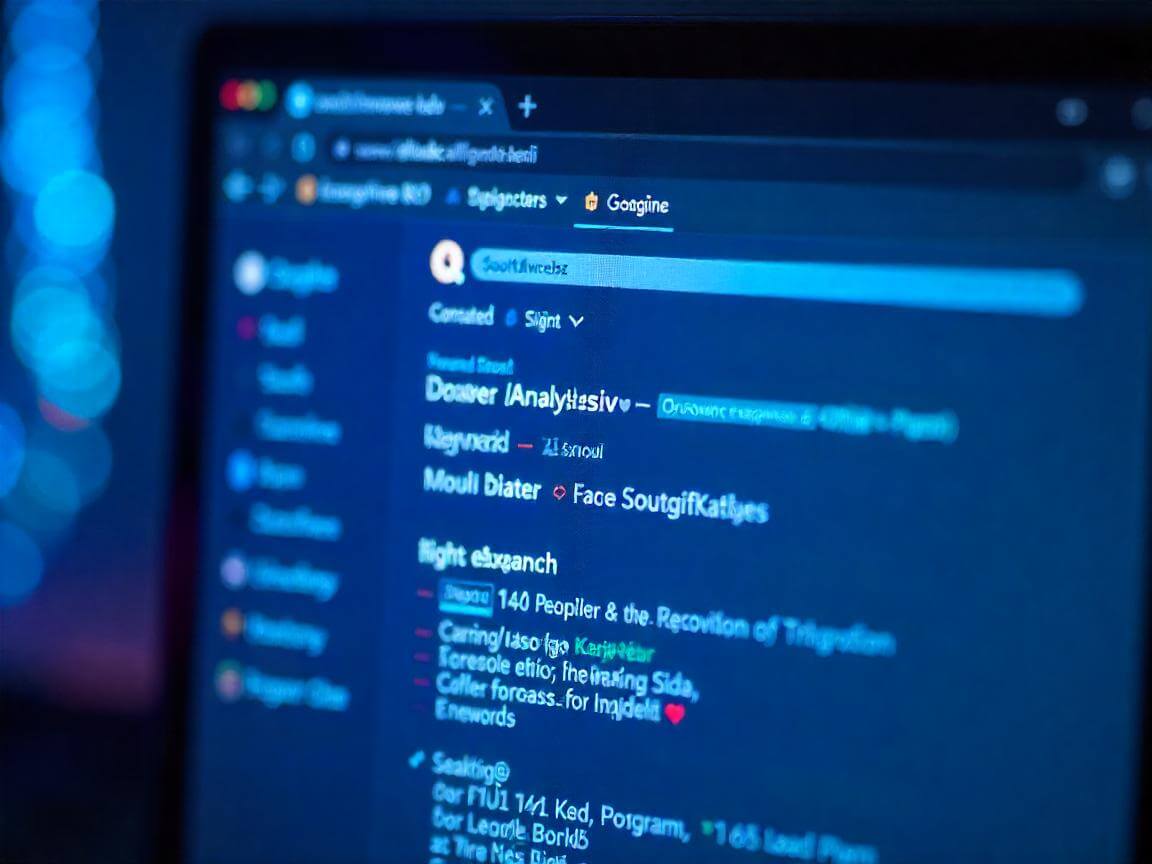 Effektiv användning av SEO-webbläsartillägg: Verktyg för webbplatsanalys">
Effektiv användning av SEO-webbläsartillägg: Verktyg för webbplatsanalys">
