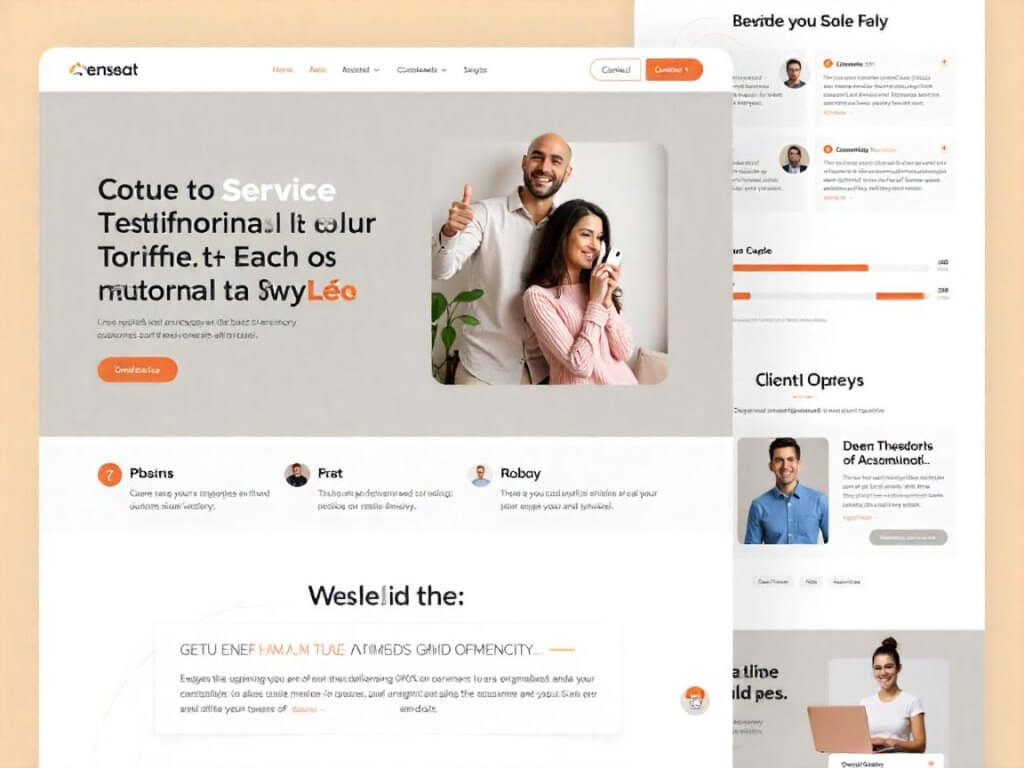
How to Build a Proper Service Website Structure: Technical Essentials and Real Examples
Understanding the Importance of a Service Website Structure
In the world of SEO, the structure of a website is more than just an aesthetic decision—it’s a vital element that impacts visibility, user experience, and conversion. For service-based websites, building a technically sound structure that supports SEO and user intent is critical. The right structure helps search engines understand the content hierarchy, ensures better crawlability, and improves user interaction. In this article, we explore how to properly design a service website’s structure with technical insight and real-world examples.
The Concept of Website Structure for Services
A service website differs from an eCommerce platform in terms of user interaction and informational depth. Users typically look for answers, benefits, and service-related solutions rather than product catalogs. This requires a carefully planned navigation system that matches how users think and search.
A strong site structure consists of:
- Clear hierarchy
- Logical URL paths
- Ефективне внутрішнє посилання
- Optimized breadcrumbs
- Proper canonicalization
- Regional strategy if needed
The end goal is a site that both users and search engines can navigate intuitively.
Why Structure Affects SEO Performance
Website structure directly influences indexing, crawling efficiency, and keyword ranking. When search engines can easily identify the purpose and context of each page, your site is more likely to appear in relevant search results. Poor structure leads to indexing errors, duplicate content, and missed SEO opportunities.
From the user perspective, a clean layout improves dwell time and lowers bounce rates. Every aspect of structure contributes to overall SEO health, particularly for service pages that may not benefit from product-based keyword density.
Building the First Level of the Site: The Homepage
The homepage is the core entry point for most service sites. It should present the main categories of services in a clear, hierarchical manner.
Key elements of a homepage structure:
- Headings (H1, H2) focused on main service groups
- Short descriptions and calls to action
- Clear navigation to main categories
- Regional or segmentation blocks if applicable
It’s important to avoid overwhelming users with too much information. Use design and UX best practices to balance SEO requirements with readability.
Creating Main Service Categories
Each primary service should have a dedicated landing page. For example, a digital agency might create category pages for:
- SEO оптимізація
- Web Design
- PPC Advertising
- Content Marketing
Each of these pages acts as a gateway to deeper subcategories or individual service pages. The category page should include:
- A clear H1 that reflects the service category
- Introductory text with relevant keywords
- Internal links to sub-services
- Call-to-action buttons
- Visual elements (icons, images)
These pages are essential for targeting mid- and long-tail keywords and serve as anchor points for internal linking.
Creating Subcategory and Service Pages
Subcategory pages address specific services within each main category. For example, under “Web Design,” subcategories might include:
- Landing Page Design
- E-Commerce Website Design
- UX/UI Audits
Each service page should include:
- Clear H1 with the name of the service
- Informational content (what, why, how)
- Benefits and value propositions
- Client results or case studies
- CTA buttons
It’s important not to treat these pages as sales-only tools. Informative and optimized content improves ranking and builds user trust.
Implementing SEO-Friendly URL Structure
URLs should follow a logical hierarchy and avoid unnecessary parameters or numeric identifiers. A typical URL might look like:
example.com/web-design/landing-pages/
Уникайте:
- Автоматично згенеровані ID:
/page?id=123 - Змішані регістри URL-адрес:
/WebDesign/ - Надлишні папки:
/services/web-design/web-design/
Відповідність в іменуванні URL не лише покращує SEO, але й допомагає з розумінням користувачами та поширенням.
Роль навігації "хлібними крихтами"
Хлібні крихти відіграють важливу роль у тому, щоб допомогти користувачам зрозуміти, де вони знаходяться на сайті. Вони також покращують пошукові фрагменти в SERP.
Наприклад:
Home > Web Design > Landing Pages
Breadcrumbs повинні:
- Відображає фактичний шлях
- Використовуйте клікабельний текст-якорів
- Включити схематичну розмітку для покращеного SEO
- Розміщене над вмістом на кожній сторінці
Ця система покращує UX та підтримує загальну ієрархію сайту.
Стратегія внутрішнього посилання для сервісів
Внутрішні посилання розподіляють авторитет по всьому сайту та допомагають пошуковим системам розуміти контекстні зв’язки між сторінками.
Найкращі практики включають:
- Посилання з контенту блогу на відповідні сторінки сервісів
- Перехресне посилання пов'язаних сервісів
- Включення посилань у заголовки, підвал та тіло тексту
- Використання описового тексту прив'язки
Кожна сторінка сервісу повинна містити посилання на свою категорію та головну сторінку, створюючи циклічну структуру, яка покращує індексацію.
Як обробляти регіональну структуру
Якщо ваші послуги пропонуються в кількох містах або регіонах, ви можете реалізувати геоструктуру:
Option 1: Підпапки
example.com/moscow/web-design/
example.com/saint-petersburg/web-design/
Option 2: Subdomains
moscow.example.com/web-design/
spb.example.com/web-design/
В обох випадках переконайтеся, що кожна регіональна сторінка має унікальний контент, локальні ключові слова та правильно налаштовані теги canonical, щоб уникнути дублювання.
Використання канонічних тегів для запобігання дублікату контенту
Канонічні теги повідомляють пошуковим системам, яка версія сторінки є основною. Це особливо важливо, коли:
- Регіональні сторінки схожі.
- Використовується пагінація
- Вміст доступний через кілька шляхів
Наприклад, якщо декілька сторінок надають однакові послуги з незначними відмінностями, теги canonical можуть об'єднувати сигнали ранжування.
Впровадження технічних вимог
Структура кожного сервісного веб-сайту повинна підтримувати технічно надійне середовище. Ключові міркування:
- XML sitemap, що включає всі важливі сторінки сервісів
- Файл robots.txt, який блокує зайвий контент
- Метатеги з чіткими заголовками та описами
- Структуровані дані (схема) для сервісів і навігаційних пелюшок
- Мобільна адаптивність
Це забезпечує кращу комунікацію з пошуковими системами та покращує якість індексації.
Оптимізація структури сайту для конверсії
Хороша структура — це не лише про SEO, вона має направляти користувачів до конверсії. Кожен рівень сайту повинен включати:
- Чіткі ціннісні пропозиції
- Сигнали довіри (відгуки, сертифікати)
- Легкодоступні CTA (кнопки, форми, посилання на контактну інформацію)
- Скорочені форми або лід-магнети
Зменшіть кількість кліків між головною сторінкою та ключовими сторінками послуг. Використовуйте теплові карти та аналітику для тестування та вдосконалення шляхів користувачів.
Структурування Блогів та Інформаційних Сторінок
Розділ блогу не повинен бути ізольованим. Інтегруйте його з сервісними сторінками, посилаючись на пов’язані публікації на контенті сервісів і навпаки.
Приклад структури блогу:
example.com/blog/
example.com/blog/seo-strategy/
example.com/blog/ppc-vs-seo/
Кожен допис повинен:
- Цільові інформаційні ключові слова
- Відповідайте на запитання користувачів
- Включити посилання на сервіси
- Використовуйте теги та категорії
Це допомагає захоплювати трафік на верхньому рівні воронки та залучати користувачів далі на сайт.
Поширені помилки в структурах веб-сайтів сервісів
Уникайте цих підводних каменів:
- Плоска структура з усіма послугами, переліченими на одній сторінці
- Без підкатегорій або ієрархії
- Невідповідне внутрішнє посилання
- Орфанські сторінки, на які немає посилань звідки-небудь
- Надмірне використання фільтрів або динамічних URL-адрес
Хаотична структура заплутує як сканери, так і користувачів, що негативно впливає на показники SEO та генерацію лідів.
Приклад належної структури
Розглянемо простий приклад сайту маркетингової агенції:
Головна сторінка: example.com
Основні категорії:
example.com/seo/example.com/web-design/example.com/ppc/
Підкатегорії:
example.com/seo/audit/example.com/web-design/ecommerce/example.com/ppc/google-ads/
Блог:
example.com/blog/example.com/blog/seo-case-study/
Регіонально:
example.com/moscow/seo/example.com/spb/seo/
Кожен розділ підтримує як SEO-таргетування, так і логічну навігацію для користувачів.
Інструменти для створення та моніторингу структури вебсайту
Кілька інструментів можуть допомогти проаналізувати та оптимізувати структуру сайту:
- Screaming Frog: crawl structure and find issues
- Ahrefs/Semrush: визначте сирота сторінки та прогалини в посиланнях
- Netpeak Spider: аналіз внутрішнього лінкування
- Google Search Console: виявлення помилок індексації
- Miro/XMind: візуалізація структурних діаграм
Використовуйте їх для проведення регулярних аудитів та надання рекомендацій щодо технічних коригувань.
Остаточні думки: Структура — це довгострокова інвестиція
Створення ідеальної структури сайту для веб-сайту послуг – це не одноразова задача. Це живий фреймворк, який розвивається разом з вашими послугами, поведінкою користувачів та оновленнями алгоритмів. Інвестуйте час у планування, використовуйте правильні інструменти, дотримуйтесь технічних рекомендацій та завжди проектуйте з урахуванням шляху користувача.

 Як створити ідеальну структуру вебсайту послуг для SEO">
Як створити ідеальну структуру вебсайту послуг для SEO">
